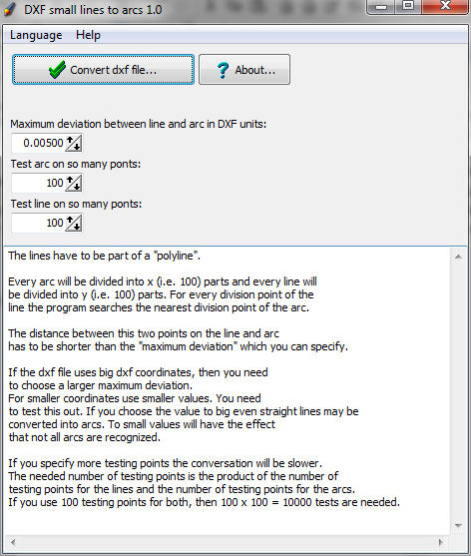DXF small lines to arcs 1.0
Free Trial Version
Publisher Description
The program converts many small lines in a dxf file which form arcs into arcs. The dxf file will become much smaller and it can be used for a CNC project much easier. The CNC machine will be able to finish the part much faster. The lines have to be part of a "polyline". Every arc will be divided into x (i.e. 100) parts and every line will be divided into y (i.e. 100) parts. For every division point of the line the program searches the nearest division point of the arc. The distance between this two points on the line and arc has to be shorter than the "maximum deviation" which you can specify. If the dxf file uses big dxf coordinates, then you need to choose a larger maximum deviation. For smaller coordinates use smaller values. You need to test this out. If you choose the value to big even straight lines may be converted into arcs. To small values will have the effect that not all arcs are recognized. If you specify more testing points the conversation will be slower. The needed number of testing points is the product of the number of testing points for the lines and the number of testing points for the arcs. If you use 100 testing points for both, then 100 x 100 = 10000 tests are needed.
About DXF small lines to arcs
DXF small lines to arcs is a free trial software published in the CAD list of programs, part of Graphic Apps.
This CAD program is available in English, German. It was last updated on 23 April, 2024. DXF small lines to arcs is compatible with the following operating systems: Windows.
The company that develops DXF small lines to arcs is CAD-KAS GbR. The latest version released by its developer is 1.0. This version was rated by 2 users of our site and has an average rating of 2.5.
The download we have available for DXF small lines to arcs has a file size of . Just click the green Download button above to start the downloading process. The program is listed on our website since 2012-08-08 and was downloaded 101 times. We have already checked if the download link is safe, however for your own protection we recommend that you scan the downloaded software with your antivirus. Your antivirus may detect the DXF small lines to arcs as malware if the download link is broken.
How to install DXF small lines to arcs on your Windows device:
- Click on the Download button on our website. This will start the download from the website of the developer.
- Once the DXF small lines to arcs is downloaded click on it to start the setup process (assuming you are on a desktop computer).
- When the installation is finished you should be able to see and run the program.